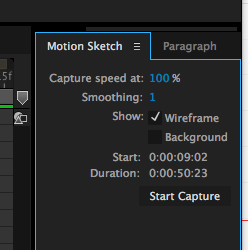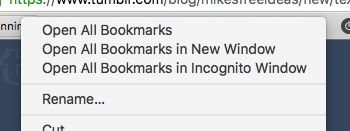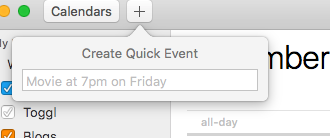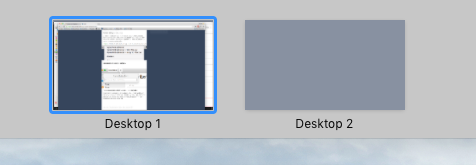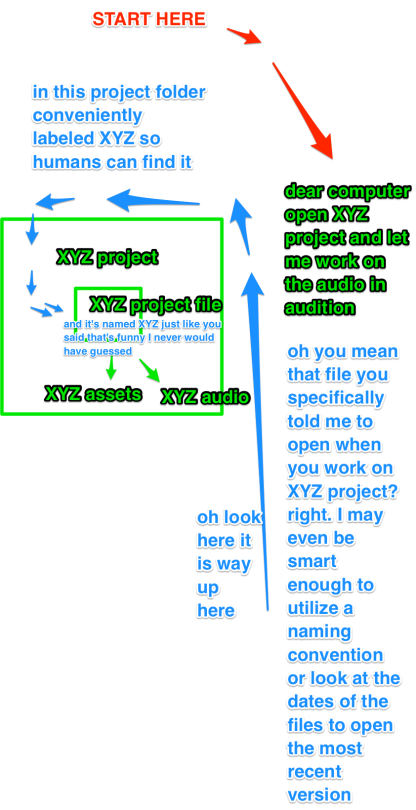The Problem
I want to remember word-for-word what I talk about with key people at key moments in my business and personal life and have it quickly and easily retrievable within a few clicks, but I rarely remember to start an audio recorder at these key moments. It could be advice, lectures, talks, jokes, speeches, tender moments, networking information, and more.
The Solution
Always-on audio recording on my mobile phone with the ability to put a “marker” in time using a volume button. The marker registers the moment and the moments surrounding it as important making it easy to find what you’re looking for.
Is it plausible?
Storage
An hour’s worth of high-quality audio recording is about 30mb so that’s 1.8gb of audio per day for the 16 hours a day that I am a awake. For the entire year that’s 687 gb of audio. In any given day I would probably only place 1-2 markers on average. Let’s face it, most things in most days aren’t really worth remembering.
A simple databasing feature that has you tag the markers daily/weekly would make it easy to pull out the conversations and information that is most meaningful.
In addition, after the important events are marked, you could clear out all the remaining unneeded audio.
Battery Life
No idea the implications in this arena, but it sounds like trouble. Good think I’m usually close to computers/charging stations.
Other uses
Legal uses
I’m not a lawyer, but if there was a dispute, having an audio recording of every conversation I’ve been in over the last year seems helpful, not to mention documentation of where I was and who I was with.
Education
Ever attended an amazing lecture that wasn’t recorded? Me too. Never forget anything again.
Journaling
Ever wanted to reference in your journal an important conversation you’ve had with friends family or God but didn’t want to go through and record every last tidbit? Or perhaps you were worried you forgot some of it already? Just pull the audio straight into your journal.