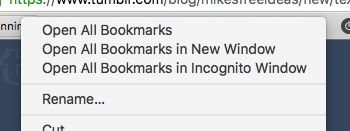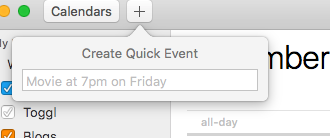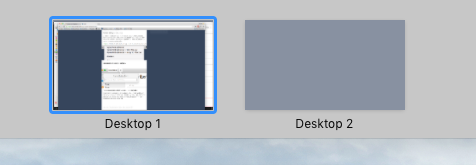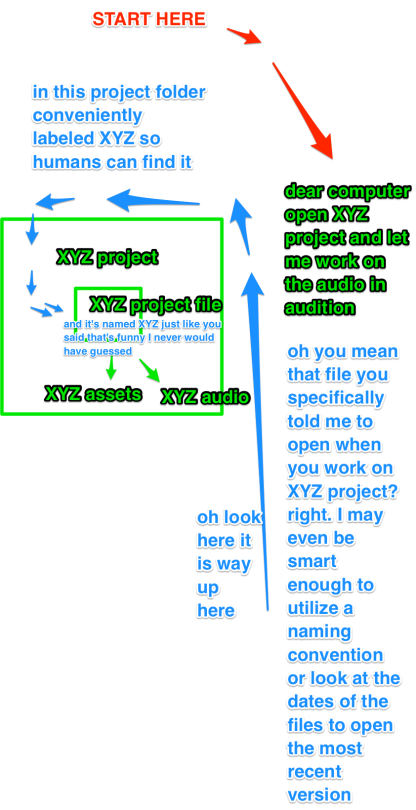The Problem
I do a lot of corporate animations and they are pretty straightforward a lot of flying across the screen-easy 2D work. I can’t tell you how much I just want to grab the element and move it the way I want it to move, smooth out (reduce) the keys with a drag of my finger, the rotate my fingers to change the easing. Basically, the same tools you already give me, but with my fingers. Ahhh. That’d be nice.
The Solution
Something like the 2D motion sketch panel in After Effects but don’t be so literal with the movement. In fact, I could even tap where I want the keys. Give me control but make it easy.
This one tool on an iPad would give me the ability to animate 50% or more of what I do on a daily basis.
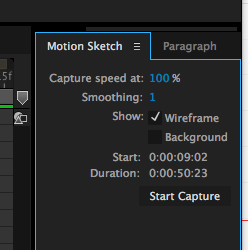
Dear adobe, at some point in the future I will animate you a GUI of what this should look like you don’t even need to give me credit just steal the idea and make millions that’s what this blog is all about. The reality is until Apple gives us Max Os X on the iPad or touch on the MacBook it ain’t a rush.