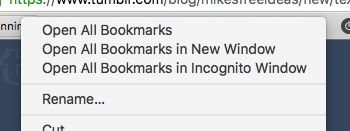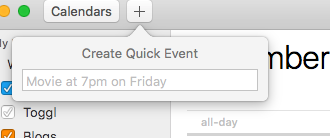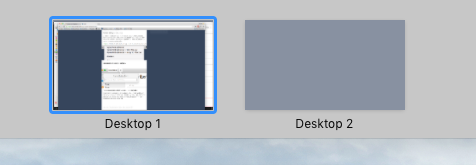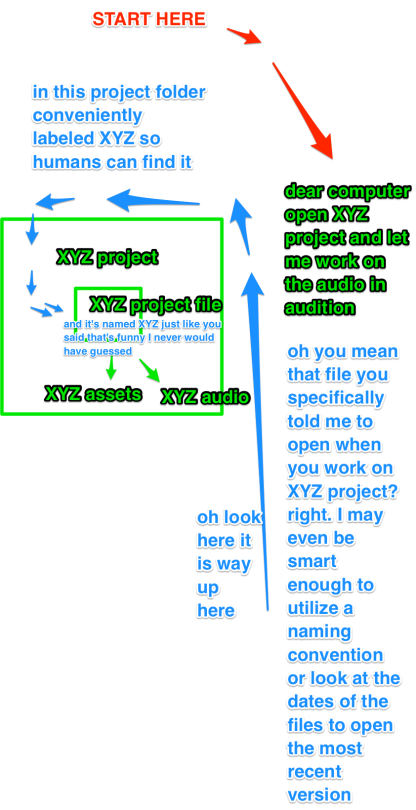I have a theory that is both simple and elegant but bafflingly backwards to the norm.
It goes like this: keyboards are not the ideal input device.
We ditched physical keyboards on our phones and nobody misses them. Why are we still married to them everywhere else?
I’m not saying get rid of keyboards entirely. I love typing on my keyboard. I’m just saying keyboards are a specialty accessory, like a joystick. They don’t belong in laptops, as your primary desktop input device, and especially not on iPad covers.
Here are just a few problems with physical keyboards
- Keyboards are monolingual
- Keyboards take up a lot of surface area as well as depth, limiting trackpad size and internal engineering space (in laptops)
- Keyboards have a very crude input method (one key at a time)
- Keyboards have a finite number of keys
- Keyboards are not pressure sensitive
- Keyboard shortcuts suck, especially in complex applications
- Keyboards are susceptible to spills (my employer goes through 7-10 laptops a year from this problem alone for just 150 employees)
- Keyboards need cleaned periodically which can be a pain
- Sometimes keys break
Aside from the small minority of society that are truly writing all day long, the rest of us should upgrade to the next big input device.
But … what is it that input device? Well, it’s an iPad Pro.
Why iPad Pro-like devices will replace keyboards, track pads, and drawing tablets
I believe the future of mobile is input. I won’t go into the full theory here, but for now, just humor me and imagine an iPad Pro for a keyboard. Is it the ideal keyboard? No. But it also is a 12.9’ multi-touch trackpad. Ok, that’s cooler. The Apple Pencil makes the entire keyboard both pressure sensitive and an excellent drawing tablet.
It has a full-size English keyboard. But it also has a full-sized every other keyboard.
It has an incredible microphone built in, which makes sense because you’ll be dictating to it often instead of just writing all the time. Because it’s also a display, you’ll be able to both see and modify your audio as you dictate. It’s much faster than typing.
Your new iPad Pro input device can provide you unheard of precision in creative applications, like true multi-million color picking, precision tuning tools, and literally limitless options for customization.
Context-aware shortcuts instead of keyboard shortcuts. Or make your own for ease of use.
Last but not least - play all your favorite games with custom controllers instead of being forced into W-A-S-D movement.
Mr. Keyboard is starting to look a little old … isn’t he?
Tablets are not designed as input devices, but they should be
While many would say it is cost-prohibitive to expect society to convert to iPad-Pro-like devices to replace their keyboard or trackpad, I’m not suggesting that. Society is already converted to tablets. I’m just saying let’s use these devices in a new way. The only problem is the devices aren’t really designed to be used as input devices, and as such, it prevents our possibilities.
All it would take is a little vision. Apple? Anyone?